
Sample : Related post blogger widget without any thumbnails
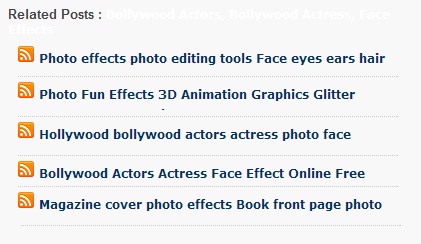
Installation of related post widget is very easy just follow the given steps to install it.
Step 1: Go to Layout > Edit HTML in your Blogger Dashboard.
Step2: Back up your existing Template before making any changes!
Step3: Make sure to check the "Expand Widget Templates" box.
Step4: Search for the </head> tag.
Step5: Add the following code just before the </head> tag.
Step8: Now save your template.
Note: In order to change the number of maximum related posts being displayed for each label, search for the code [ max-results=5 ] and change the number "5" to any desired number.
Enjoy!!! If you have any problem related to this Widget, feel free to reply me, I will try my best!!








Nice and Awesome post Thanks
ReplyDeleteMy Blog:
School of Blogging Providing with Blogger widgets, blogger tips, blogger tricks, help, hacks,Premium Blogger Templates and Blogger resources with great blogger tutorials also..
here is what it show; Error parsing XML, line 1606, column 439: The reference to entity "callback" must end with the ';' delimiter. at htt://www.allmoneyideal.com
ReplyDeletemy smae problem in http://houseofurdupoetry.blogspot.com/
Deleteplz help me
neeleshtr4I have also liked the article and topic. Its a beautiful website for all tech people. I also Use this Get Likes
ReplyDeleteto promote on Facebook Google, Twitter and LinkedIn. and Tech Blog T
Thanks for providing good information.
ReplyDeletewww.indiawebpage.blogspot.in
Thanks for providing good information.
Deleteindiawebpage blog